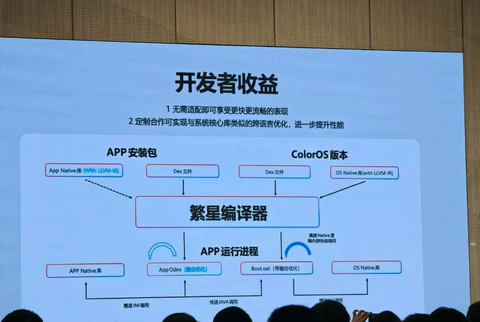因Intel Core Ultra 200S系列CPU大幅降价,我趁机装配了一台搭载Core Ultra 7 265K的电脑,显卡暂时使用核芯显卡。虽然该系列在游戏性能(尤其是网游)上表现平平,但对于有长期开机需求且不常玩网游的4K显示器用户而言,265K凭借其高待机能效比和风冷散热的静音特性,无疑是一个合适的选择。
主板选用的是MSI PRO Z890-A,它仅配备了一个HDMI接口作为视频输出。尽管该HDMI接口支持4K 120HZ,但受限于带宽,色彩格式会从RGB降级为YUV420,导致小文字周围出现彩边。不过,主板配备的2个Thunderbolt 4接口解决了这一问题,通过Thunderbolt/USB 4线连接显示器,即可实现4K 144HZ的RGB画面输出(采用DSC压缩,肉眼难以察觉差异)。
然而,装机后的第二天,我便遇到了问题:电脑每隔几分钟就会卡死几秒,游戏时则表现为显卡负载突然降低后恢复。这一异常现象起初让我困惑不已,经过一番研究,发现是核显驱动的问题。更新驱动后,问题暂时得到了解决。但好景不长,第二天问题再次出现,原因是Windows自动更新将驱动降级回了有问题的版本。
为解决这一问题,我采取了以下措施:通过组策略禁止Windows自动更新安装驱动。具体步骤为:打开组策略(Win+R -> 输入gpedit.msc),依次进入Computer Settings -> Administrative Templates -> Windows Components -> Windows Update -> Manage updates offered from Windows Update,选择“Do not include drivers with Windows Updates”并设置为Enabled。若无法打开组策略,也可通过更改注册表达到相同效果:Win + X -> Terminal(管理员),粘贴并回车执行命令:Set-ItemProperty -Path "HKLM:\SOFTWARE\Policies\Microsoft\Windows\WindowsUpdate" -Name "ExcludeWUDriversInQualityUpdate" -Value 1 -Type DWord。
Intel核芯显卡的视频编解码器一直处于行业领先地位,Ultra 200S系列更是加入了AV1编码支持。但在实际使用中,我遇到了编码过载的问题:即使在OBS中使用Intel QSV的最快预设进行H.264/AV1编码,也会提示编码过载;硬件解码播放4K视频时,画面直接掉帧一半,同时任务管理器显示GPU占用100%。
经过一番查阅,我发现这一问题可能与内存超频有关。尽管我这边只是开启了XMP(5600 → 6400),CPU并未超频,但关掉XMP后,编解码器性能果然恢复了正常。此时,在OBS中使用最高质量预设进行AV1编码,也能流畅推流4K画面。值得注意的是,遇到类似问题的似乎都是MSI主板用户,问题根源尚待进一步探究。
在解决驱动问题的同时,我也顺手停用了Windows臭名昭著的自动更新功能。具体步骤为:打开组策略(Win+R -> 输入gpedit.msc),依次进入Computer Settings -> Administrative Templates -> Windows Components -> Windows Update -> Manage end user experience,选择“Configure Automatic Updates”并设置为Disabled。这样,电脑就不会在开机时自动下载更新并重启了。当然,这并不会影响手动更新,需要时可以自行进入系统设置查找更新并重启。
需要提醒的是,只有Windows专业版及以上的版本才能打开组策略编辑器。对于家庭版用户,可以在设置中输入专业版的Generic Key(VK7JG-NPHTM-C97JM-9MPGT-3V66T)转换为专业版。但请注意,这个Generic Key是通用Key,并非盗版Key,使用它并不会自动激活系统,仍需付费购买Windows专业版。
在此,我并不推荐使用数字权利激活脚本永久激活系统及硬件。对于企业用户而言,这存在法律风险;对于个人用户而言,这也可能违反Windows的用户协议。 |